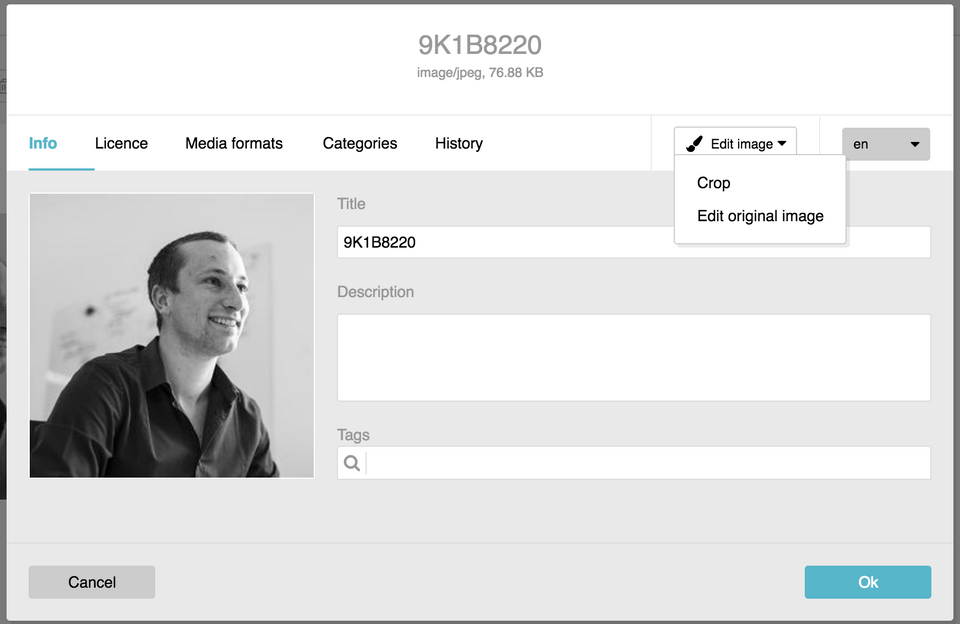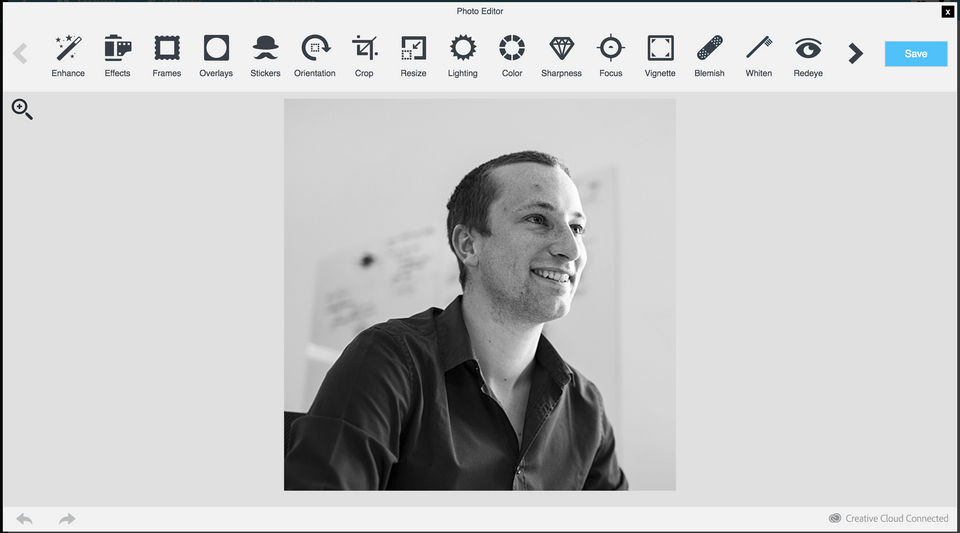New in Sulu 1.4: Adobe creative integration
In my previous blog I've explained two new features which support the content manager to decide how images get cropped into different formats. The feature I am going to explain now is related to this because it adds a third option for the content manager to influence the final rendering of the images. So, let's talk about the new Adobe Creative SDK from which we integrated the Image Editor UI to Sulu.
Enabling the Adobe Creative Suite
Adobe requires you to register your application in order to retrieve an API key. The documentation explains how to do that in more detail.
Using the newly available image editor
After enabling the Adobe Creative SDK there will be a third option in the dropdown of the media overlay. If you click on it another overlay appears which contains the image editor from Adobe after you have been kindly reminded that the image is sent to an external server. This might be a problem for projects with privacy concerns.
However if you agree you will see a small "Photoshop" like application within Sulu which allows you to fully edit the image. You can use functionalities like changing the contrast, improve the lighting or remove red eyes. And last but not least you can add some stickers or even create a meme which, of course, is my favourite feature :-).
After saving the edited image a new file version will be created.
That's it! I hope you like the new image editing features in the new release and look forward to your feedback.